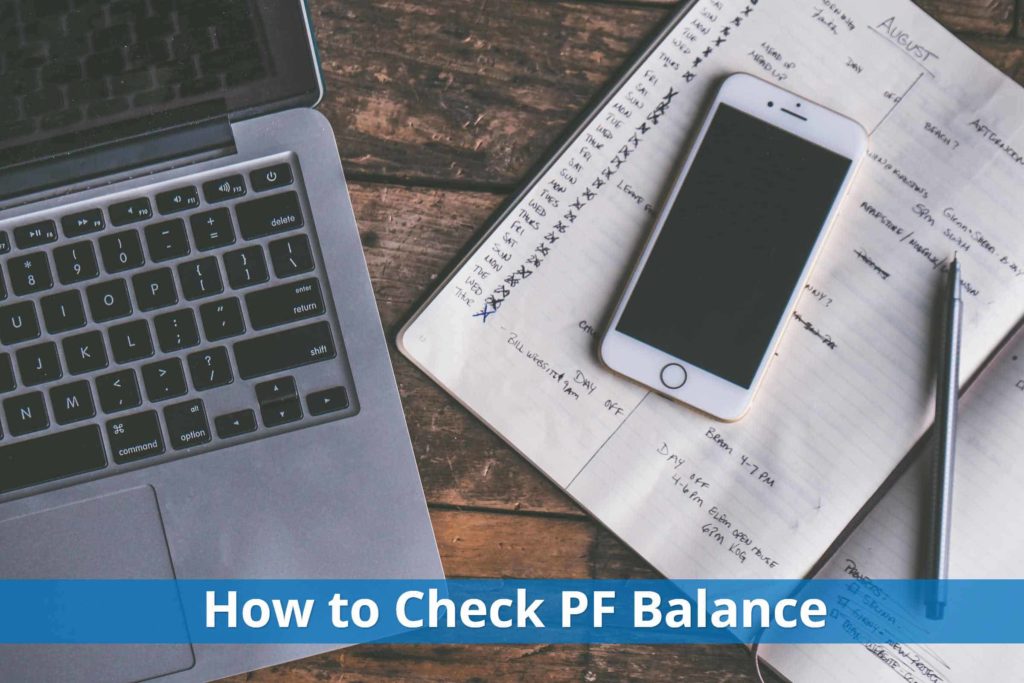EPF is a social security scheme managed by EPFO (Employee Provident Fund Organization) targeted at your retirement.
Essentially, you and your employer both contribute up to 12% of your basic salary each month and you get the entire corpus back at the time of your retirement.
It is often the very first saving that one makes as it's a mandatory investment for all salaried people in India.
And like any other investment, it's a good practice to keep a close tab on your provident fund balance.
In this post, I will cover five easy ways to do just that...
More...
Now, till some years back, finding your balance was not easy.
For most folks, the only way was to the annual slips they used to get from their employers. These slips only had your total till last financial year and there was no way to get one in the middle of an year.
The only other way was through the regional provident fund offices which typically made you do some run-arounds.
Thankfully, things have changed...
And EPFO has now enabled online services for almost anything you can think of. It's incredibly easy now to find your pf balance.
There are multiple ways to do so.
5 ways to check EPF Balance online
- Get an automatic monthly SMS with your PF balance
- Download your EPF Passbook from member portal
- Give a missed call to find your latest balance
- Send an SMS in a pre-defined format
- Download EPF mobile app
Let's look at each of them, one by one...
Method 1 - Get an automatic monthly SMS with your PF Balance
Regular monthly provident fund update via an SMS is probably the most common method for checking your account status.
All you need is an activated Universal Account Number (UAN) to avail of this facility.
UAN number is unique to each employee and doesn't change with a change of jobs (unlike PF accounts). It has been used to offer many facilities to EPF members and one of the benefits is to get regular balance updates (Amongst other benefits, you can easily file for epf transfers or withdrawals and once filed, you can easily check withdrawal claim status or transfer status using the same number).
Essentially, you will get a monthly SMS about your last provident fund contribution and your current balance.
To activate this service, you need to follow following steps:
- Get your unique access number. Ask your Employer or generate it yourself on the member portal
- Register and activate your UAN
And that's it...
It will take up to 45 days for your first balance SMS to arrive. But, post that you will get one each month.
Method 2 - Download EPF Passbook from UAN Member portal
EPFO has enabled a host of services through the member portal. Amongst these is a facility to download your EPF balance passbook.
This balance passbook is essentially a statement of your EPF account and looks very similar to your bank statement. It will have following details:
- Your monthly contributions
- Your employer's monthly contributions
- Your employer's contribution towards EPS (employee pension scheme)
- Your latest balance
To be able to download your EPF passbook, you will need to activate your UAN first.
If your UAN is already activated, you can login into the member's portal here

Once you login, you should be able to download your passbook. In case you have mutliple PF accounts that haven't yet been merged, you will have to choose which account you want to view the passbook for.

Method 3 - Give a missed call to find your latest PF balance
After automated SMS's, missed call service is probably the easiest method to get your latest account balance.
All you need to do is to give a missed call to 011 2290 1406 from your registered mobile phone number.
Your call will automatically be disconnected on the second ring. And within few minutes you will get an SMS from EPFO.
This SMS will have following information:
- Your UAN
- Name as registered with EPFO
- Your Date of Birth
- Your PAN number (masked)
- Aadhar and Bank account linkage status
- And finally total epf balance
For availing this service, you need to have an activated UAN account. Additionally, the phone from which you make the call should be registered with the member portal.
Missed call is genuinely the easiest and quickest method to check your current epf balance. And of course, it's completely free.
For a quick reference, here is the inquiry number once again:
011 2290 1406
Save this number in your address book and use this facility as often as you want to.
Method 4 - Send an SMS to get your PF account status
SMS facility is very similar to missed call facility.
You can send an SMS in a specified format and you will get your account details after a few minutes.
To get your account details in SMS, send EPFOHO UAN to 7738299899
The difference between this option and first option is that you can get this SMS anytime you want by sending one from your side. In the first option, SMS you receive is automatic and is sent to you once a month.
This facility also allows you to get your account details in a vernacular language.
To do so, all you need to do is add first three characters of desired language to the SMS i.e EPFOHO UAN
You have a choice of following 10 languages:
- For English, send EPFOHO UAN ENG
- For Hindi, send EPFOHO UAN HIN
- For Punjabi, send EPFOHO UAN PUN
- For Gujrati, send EPFOHO UAN GUJ
- For Marathi, send EPFOHO UAN MAR
- For Bengali, send EPFOHO UAN BEN
- For Tamil, send EPFOHO UAN TAM
- For Telugu, send EPFOHO UAN TEL
- For Kannada, send EPFOHO UAN KAN
- For Malyalam, send EPFOHO UAN MAL
This SMS however, will be charged for by your service provider and won't be free.
Method 5 - Download EPF mobile app to get the latest balance
EPFO has an official mobile app (EPFO m-sewa) that can be used not only to check your latest EPF balance, but also to avail of a host of other provident fund related services.
You can download this app either from EPFO website or from Google Play Store. There is no app available for iOS right now.
Once you have downloaded the app, you will need to enter your UAN and the registered mobile number. If your unique access number is not yet activated, you can activate it using the mobile app itself.
This essentially rounds off all the ways to get your latest EPF balance. Let's also look at some more questions that are pretty common...
How to check your PF balance without a UAN
As you may have noticed, each of the five methods above need a UAN.
All salaried folks should already have this number allocated to them and hence it shouldn't be an issue.
However, in case you don't know your UAN, you may be wondering if there is a way check your epf balance wihout that?
Actually, if you have your PF number handy, you can contact your regional provident fund office.
But is there an online method?
Sadly, as of now there is no online method that's still works and also doesn't need your unique access number.
Earlier though, it was possible to make use of older pre-UAN member portal to download your passbook.
This portal is no longer working and is down for quite some time now. However, for the sake of complete coverage of the topic, I will do a quick walk through just in case the portal ever comes back online.
In EPF member portal, you can download your passbooks using your provident fund number, KYC document and a registered phone no.
You have to be registered of course. Registration is very simple and only needs your PF number, your name and your KYC document details.
Once you are registered, you can login to the member portal using your KYC document and mobile phone. An OTP will be sent to your registered mobile number for authentication.
Post login, you can download your passbook using your PF number. Once you try to download the passbook, you will be asked for another OTP that will again be sent to your mobile phone.
Once this authentication is done, you will see the link to download the EPF balance passbook which will have all the details of your account till the last update.
What to do if your PF balance is less than what it should be
Once you check epf balance, you may realize that the total amount is less than what you expected it to be. Take following aspects into account:
- Your employer matches your contribution. However, not the entire amount is credited to EPF and 8.33% out of 12% (up to a max of INR 1250) goes to the EPS (employee pension scheme) account.
- Your EPF account may not be updated with the latest balance. Sometimes, monthly deposits just take time to reflect in your passbook
- The interest is credited at the end of the year. Which means that any interest calculation you may have in your mind doesn't kick in till the closure of the year.
If things don't match up, contact your HR. And if you still find a discrepancy, then contact regional office of EPFO to get your queries answered.
Also, do note that some organizations maintain their own provident fund trusts.
If you work in such a company, the contribution from that company won't reflect in your EPFO account. In such cases, contact your HR to find your latest balance.
And with that, this post is complete...
I have covered 5 methods to check your EPF balance online. They are all pretty easy but my favorite of the lot is the missed call method.
Which one is your favorite?
Let me know...