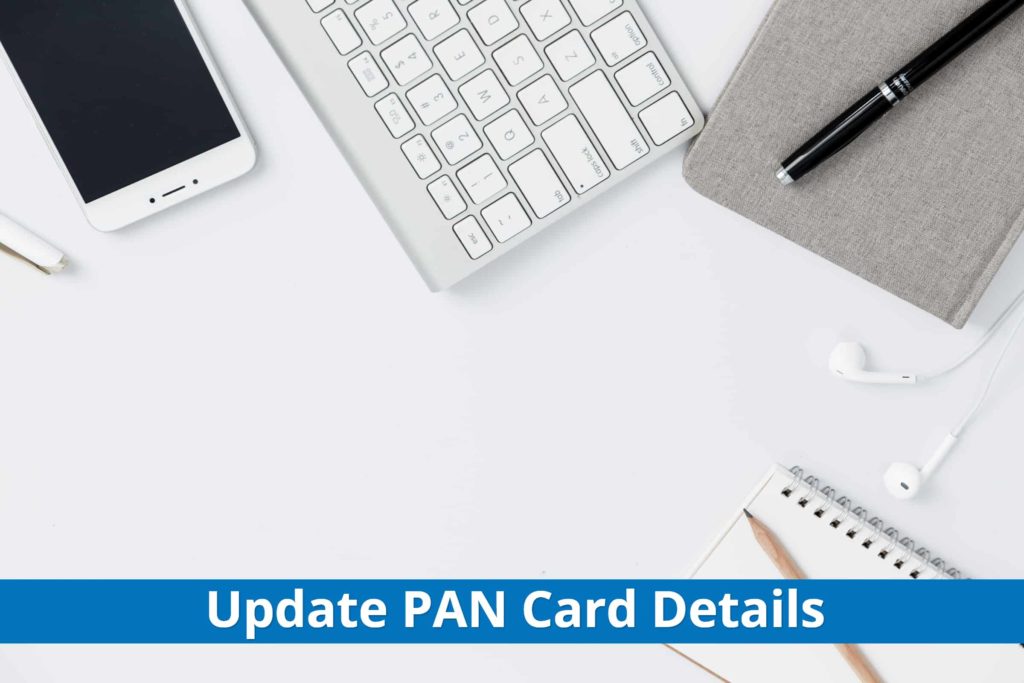You got married recently and now you want to change your last name on your PAN card?
Or maybe you just shifted to a new home and want to modify your address? Or possibly you want to change your signatures or your father's name or your photograph or your date of birth or some other such information.
Whatever it is, you are doing absolutely the right thing by keeping your pan account up to date.
But, how to go about it? And how much effort will it take? Quick answer to these questions is that the process to update your pan details is well defined and can be completed online. In most cases, you won't have to visit IT office at all.
In this post, I will cover this entire process in detail...
More...
Essentially, you need to fill a change request form to make any corrections or changes to your PAN card. This form can be submitted online or offline.
Let's cover both the options one by one.
Option 1 - Submit PAN Card Change Form Online
You can make any change to your PAN, including your name, Father's name, signatures, photographs or date of birth quite easily.
Let's look at the exact steps involved...
Step 1 - Get a token number first
Start your Online Pan Application here.
You can also find the same application link from TIN's homepage.
In the top navigation bar, hover on services and click on PAN. Or simply click on Apply for PAN Online button on the homepage.

Either way you will be taken to an Apply Online Page. Once you are on this page, search for 'Apply' link, that will take you to Online Pan Application.

Alternatively, you can click on the Paperless Pan Application Button right on tin homepage to directly go to the online application.
By the way, on first glance, this may seem to be an application for a fresh permanent account number. You are not wrong.
The thing is that now the online application for a new card or a reprint or a correction of an existing one is exactly the same.
Click on Application Type and choose Changes or Correction in Existing Pan Data / Reprint of PAN card (no changes in existing PAN data) from the dropdown.

Choose your category as applicable (individual, association or a company), fill in your name, date of birth or date of incorporation, your email id and your mobile phone number.
In case you want your email id or date of birth to be changed, this screen is the place to fill the correct information.
These two details will become uneditable in following steps.
Once you have filled everything, click on Submit.
You will see something like a screen below with your token number.

You will also get the same token number in your email. You can use this token number to resume your application after a break.
This completes Step 1.
Note: In case the link above is not working or is getting stuck at some stage, the Old link for changing or correcting pan data is still active. Feel free to use that.
Step 2 - Choose your verification method
Once you have completed Step 1, Click on Continue with PAN application form. You will be taken to a screen below:

Here you need to choose your document verification method. You have a choice of three verification methods, out of which two are completely online:
- Method 1 - Submit digitally through e-KYC & e-Sign (Paperless) through Aadhar
- Method 2 - Submit scanned images through e-Sign through Aadhar
- Method 3 - Physical acknowledgement by sending a printed copy of application and verification documents physically
The first method will use your Aadhar to verify your identity as well as capture all details from UID database.
Second method allows you to verify the documents that you submitted online with an Aadhar based e-sign.
And in the third case, you will have to send the proofs physically.
If you choose the first method (i.e e-KYC and e-sign), you don't need to upload any supporting documents.
Also following details will be automatically captured from Aadhar database:
- Full Name
- Date of Birth
- Gender
- Photo
- Address
The address that you used in Aadhar will be updated for your PAN card as well as your residence address. You will also get your new PAN card at the same address.
Do note that if you are using verification method 1, you don't have a choice to use different details from those in your Aadhar card. This can be problematic if the details in your Aadhar card are not up to date.
If that's indeed the case, use either verification method 2 or method 3
If you choose e-Sign but not the e-KYC (method 2), you will need to upload your photo, signs and supporting documents in the prescribed format as well as pay an e-sign fee.
For verification method 3, you will have to send your documents physically after submitting the application online.
Do note that both in method 1 and method 2, your Aadhar will be authenticated through an OTP sent to your mobile number/email linked with your UID. You can verify your details here.
Step 3 - Make changes and corrections
Once you have chosen how you want to verify yourself, you can start correcting and changing information that you actually want printed on your pan card.
You should check the tickboxes where you want information to be changed and wherever the information is alright, leave them unchecked.
To change your name, Check Full name of the Applicant and provide your fresh details. Leave the box unchecked if your existing name is already correct.

You can also choose to change your signatures or parent's name or photograph.

Once you are done, click on Next.
On the next screen, you can change your address if you didn't choose e-KYC verification through Aadhar in the previous step. In case of Aadhar based e-KYC, you can't mention your new address here as same will be auto-fetched from Aadhar.

You can change your phone number too, while the email id will be same as what you filled in at the start of the application.

Step 4 - Provide verification documents
You need to provide documentary proofs for four purposes:
- Your Identity
- Your Address
- Your date of birth
- And your existing PAN number

If you chose Aadhar based eKYC, you are in for a treat as you won't have to submit any proofs for first three and they will be fetched from UID database automatically. For option 2, you can upload the scanned copies which can be e-signed later.
You can refer to list of accepted documents in the section below (scroll down)
In this section, you can also upload the scanned copies of your signature and your latest photograph.

Fill in the declaration at bottom and click Submit. If you are prompted to add more information because you missed something, add same and hit Submit again.
Step 5 - Verify your Information and Make the payment
Once you complete Step 4, you will be taken to a screen to verify your application data.

You should carefully check every single piece of information you have provided as this is what will be printed on your new PAN card.
If you spot a mistake, click on Edit and go back else click Proceed to go to the Payment page.
You need to make a nominal payment for your application to get processed. You can choose to pay through a DD or through net banking or a credit/debit card.

The list of charges is as follows:
Type | Charges |
|---|---|
For addresses in India | INR 110 as application charges (INR 93 for processing plus 18% GST) |
For addresses outside India | INR 1020 as application (INR 93 for processing, INR 771 for dispatch plus 18% GST) |
Netbanking | INR 4 per transaction |
Payment through Cards | 1.8% to 3.25% depending upon card |
e-Sign | INR 5.9 |
After you make your payment, you will be asked for an e-sign verification if applicable.
Once you are verified, your application is complete and you don't need to do anything else.
You should now see an acknowledgement screen with a unique 15 digit Acknowledgement number and a downloadable copy.
Save this number. You will need it while checking the status of your application.
You will also get a copy of this acknowledgement and a payment receipt at your registered email address.
However, in case you chose physical verification instead of an Aadhar based verification, there is one more stepyou need to undertake...
Step 6 - Only required for physical verification method
If you chose physical verification of documents in step 2, you will need to do a few more things before your application is complete:
- Download and Print a copy of form alongside the acknowledgement number that you must have received in the previous step. You will also get this form in your registered email id.
- Affix 2 recent color photographs with white background in the space provided. These photographs should be sized 3.5 cm by 2.5 cm.
- Cross-sign the photograph affixed to the left side of the acknowledgement so that the a portion of signature is on both photo and form.
- Do not sign photo affixed on the right side as that will be used for your photograph on your PAN card
- Put your signatures in the box provided in acknowledgement as well
- Get a DD/Cheque made for the appropriate amount (if you didn't pay online) and write your application acknowledgement number on its reverse side
- Put your demand draft/cheque, printed and signed form and self attested copies of all supporting verification documents in an envelope.
- Write 'Application for Pan change request - <Acknowledgement Number>' on outside of your envelope (Replace <Acknowledgement Number> with your actual acknowledgement number.
- Send this envelope to NSDL office, Pune either through the speedpost or the courier.
NSDL Pune's Address
Income Tax PAN Services Unit
NSDL e-Governance Infrastructure Limited
5th floor, Mantri Sterling
Plot Number 341, Survey No 997/8
Model Colony, Near Deep Bungalow Chowk
Pune - 411016
Phone - 020-2721808
Do remember, that your envelope should reach NSDL within 15 days of your application. If that doesn't happen, you will have to apply for a new application once again.
Option 2 - Submit PAN card change form offline
If you don't want to apply online, you can also visit any NSDL TIN facilitation centers or any PAN center.
You can find your nearest tin facilitation center here and list of all pan centers is here
You will need to submit a physical application form that you can get from any of these centers or from any vendor or from TIN's website.
You can easily submit your proofs alongside the requisite payment at these centers to process your application. Although, in my view, nothing beats the convenience of the online option.
Proofs accepted for PAN card corrections and changes
You need proof for following things while applying for PAN card correction:
- Identity
- Address
- Date of Birth
- Proof of Pan
- Proof for any changes that are being sought outside above (only if applicable)
Following is a detailed list of proofs acceptable for PAN card changes
For Individuals and HUFs
Acceptable Proofs for Identity
- Aadhaar card
- Elector’s photo identity card
- Driving license
- Passport
- Ration card having a photograph of the applicant
- Arm’s license
- Photo ID issued by the Central or State Government or a PSU
- Pensioner card with photograph
- Central Government health scheme card or ex-servicemen contributory health scheme photo card
- Certificate of Identity (in original) signed by an MP or MLA or Municipal Councilor or a Gazetted officer (prescribed format here)
- Bank certificate (in original) on bank letterhead with name and stamp of issuing officer. It should have your duly attested photograph and bank account number (prescribed format here)
In case of a minor, any of above mentioned documents as proof of identity and address of any of parents or guardians should be sufficient (see acceptable proofs of address in the next section)
For HUF, an affidavit made by the Karta of HUF stating their name, father's name and address of all members plus a copy of any of the documents above in the name of the HUF will be needed.
Acceptable Proofs for Address
- Aadhaar card
- Elector’s photo identity card
- Driving license
- Passport
- Passport of the spouse
- Post office passbook with your address
- Latest property tax assessment order
- Domicile certificate
- Accomodation allotment letter issued by the Central or the State Government (<3 years old)
- Property registration document
- A recent copy (less than 3 months) of any of following:
- Electricity bill
- Landline
- Broadband connection
- Water bill
- Consumer gas connection card or book or piped gas bill
- Bank account statement
- Depository account statement
- Credit card statement
- Certificate of address signed by an MP or an MLA or a Municipal Councilor or a Gazetted officer (prescribed format here)
- Employer certificate in original (prescribed format here)
In case of an Indian citizen residing outside India, a copy of the bank statement in country of residence or a copy of NRE bank statement (<3 months old) are acceptable proofs.
Acceptable Proofs for Date of Birth
- Aadhaar card
- Elector’s photo identity card
- Driving license
- Passport
- Matriculation certificate or mark sheet of a recognized board
- Birth certificate issued by the municipal authority or any authorized office
- Photo identity card issued by the Central or State Government or a PSU
- Domicile certificate
- Central Government health service scheme photo card or ex-servicemen contributory health scheme photo card
- Pension payment order
- Marriage certificate issued by the registrar of marriages
- Affidavit sworn before a magistrate stating the date of birth
For categories other than Individuals and HUFs
For those having their own office in India
Applicant Type | Acceptable Proofs |
|---|---|
Company | Certificate of Registration issued by Registrar of companies |
Partnership Firm | Certificate of Registration or Partnership deed |
Limited Liability Partnership | Certificate of Registration issued by the Registrar of LLPs |
Trust or Association of Persons | Trust deed or Certificate of Registration issued by Charity commissioner |
Association of Person, Body of Individuals, Local Authority or Artificial Juridical Person | Agreement or Certificate of Registration issued by Charity commissioner or Registrar of cooperative society or any other competent authority or Any other document originating from any Central or State Government department |
For those who don't have their own office in India
Applicant Type | Acceptable Proofs |
|---|---|
Company or Partnership Firm or Limited Liability Partnership or Trust or AOP or BOI or Local Authority or Artificial Juridical Person | Certificate of Registration issued in the country where the applicant is located duly attested by Apostille or by the Indian Embassy or High Commission or Consulate or by the authorized officials of overseas branches of Scheduled banks registered in India (prescribed format here) or Copy of Registration certificate issued in India or Copy of the approval granted to set up office in India by Indian Authorities |
Document proofs needed to support other changes
Supporting documents required for changes in PAN data can be as per the table given below:
Scenario | Acceptable Proofs |
|---|---|
Change in name of females on account of marriage | Marriage certificate or Marriage Invitation Card or Publication of name change in official gazette or Copy of passport showing husband’s name or Certificate from a gazetted officer |
Change of name for Individuals on account of reasons other than marriage | Publication of name change in official gazette or a certificate from a gazetted officer |
Parents changed their name | Publication of name change in official gazette |
Change in name for Companies | Registrar of Companies’ certificate for name change |
Change in name for Partnership firms | Revised partnership deed |
Change in name for AOP, Trust, BOI, AJP, LLP | Revised registration certificate/deed or agreement |
Change in date of birth for Individuals | Relevant proof having the correct date of birth |
Change in date of incorporation or date of agreement or partnership or trust deed or date of formation of BOI, AOP | Relevant proof with correct date of birth |
You can find the latest list of acceptable proofs on income tax's website at this page
Check your PAN Card Application Status
Once you have completed the application and submitted the proofs, next question on your mind is probably thestatus of your application.
Your application is supposed to be sent for processing as soon as it's received. You will be notified on your registered email address about the same. It will typically take up to 15 days for you to get your new PAN card.
In a real world scenario, though, it may take as long as a 1 month, so plan accordingly.
If you want to check the current status of your application, you have three choices:
- Go to the online application status check page. You will need the acknowledgement number that you generated earlier as part of your application OR
- SMS NSDLPAN <15 digit acknowledgement number> to 57575 to get your latest application status OR
- Call the NSDL helpline at 020-27218080 to track the status of your application

Alternatively, you may try emailing them at [email protected]
Some key points to remember
- The process works even for reprint of your pan card. Just follow each step and don't check any box.
- Remember to tick the boxes where you want information to change. If you don't check these boxes, your information from those boxes will stay same.
- Fill your application in block letters and in black ink. Do not overwrite or make corrections by cancelling any data
- DO NOT pin or stable your photograph. Also, don't use a poor or blurry photo.
- Make sure that your signature doesn't spread outside the box.
- If you are filling it on behalf of somebody and they have to put a thumb impression, get it attested by a Magistrate, a Notary Public or a Gazetted Officer under their official seal.
- Even if you are married, you will need to mention your Father's name in the application. Don't mention your husband's name instead.
- Make sure that your name in application matches exactly with the name mentioned in documentary proofs.
- If any of your addresses i.e. office address or residential address or communication address is a foreign address, you can only make payment through credit/debit card or DD. Netbanking or Cheque may not be available.
And that's it...
If you have any question, let me know.