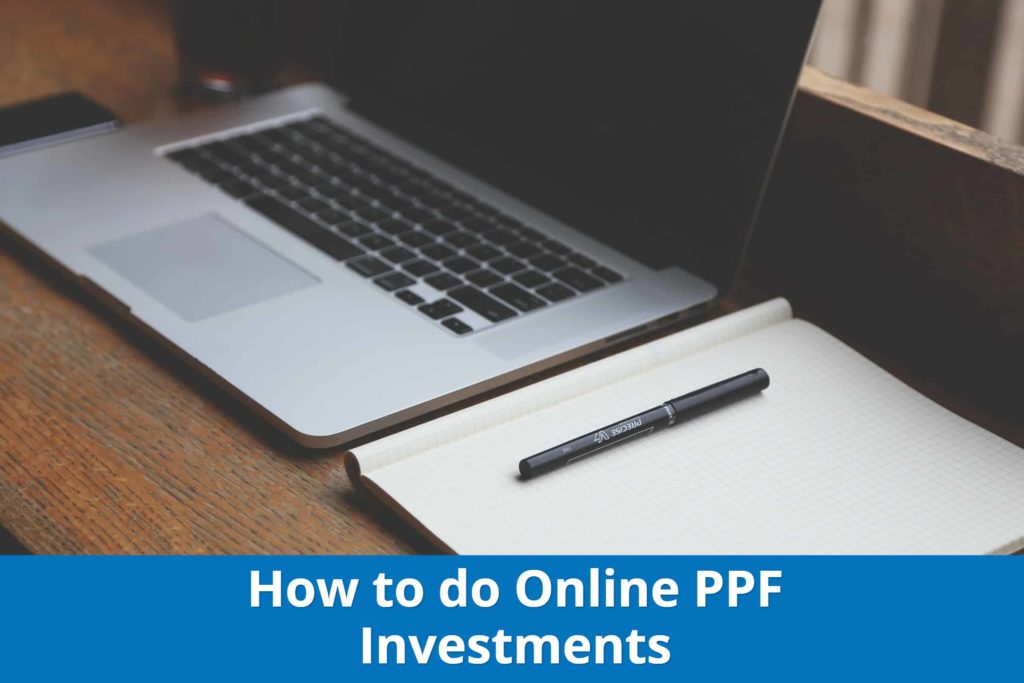Do you already have a public provident fund account?
If yes, congratulations! You made an excellent investment choice (at least in my view).
PPF is an investment option that everyone should avail of as soon as possible. It's amongst the best fixed income investments, it boasts of high returns, it's risk free and most importantly it's also 100% tax free.
However, as great as this investment is, you may be facing one issue...
... i.e. of having to visit the bank branch or post office physically to make a deposit.
In a world, where everything is online and at your fingertips, visiting physically to deposit money seems so much from the past. It's a hassle.
In fact, so much so, that some friends have actually discontinued their PPF investments just because of this reason.
Fortunately, things have changed. And now, in most cases, it's actually possible to skip these physical visits completely.
Read on...
More...
I must clarify, as things stand, this online fund transfer facility is not available on all accounts and it depends upon where you hold your current PPF account. There are two possible scenarios:
- You have your PPF in a bank that allows online fund transfers to PPF accounts
- You have your PPF in a post office or a bank that doesn't allow online fund transfers
Let's cover both of these scenarios one by one...
Your PPF is in a bank that allows online fund transfer
Tons of banks have been authorized to open a PPF account by the Government [Check complete list of all banks that have been authorized]
However, not all of them offer online fund transfer facility.
In fact, out of 23 odd banks that are currently approved for opening PPFs, only SBI, ICICI, Axis, HDFC, Allahabad, Canara, Central Bank, IDBI and BOI offer online transfers to PPF.
If you have your PPF in one of the these banks, you should be able to make online deposits quite easily. But check for these three possible cases...
Case 1: Your PPF account and main savings account are at different banks
If the bank branch that holds your PPF account is accepting online transfers, you can add your PPF account as a third party beneficiary to your main savings account.
This is possible even if your savings account is at a different bank that doesn't otherwise allow online fund transfers to PPF accounts held by them.
You will need to follow following steps:
- Login into your netbanking
- Go to fund transfers section and add a new third party beneficiary
- For Payee name, use your exact name as in your public provident fund
- For Payee Account number, use your PPF number
- Use the IFSC code of the branch where you hold your PPF
- Verify the information as may be needed and submit
Once your account has been added as a third party beneficiary, you will be able to make a transfer quite easily.
Post adding your provident fund as a third party beneficiary, you can make a small investment of INR 500 to check if everything is working alright.
In case, you get an error that you can't add this PPF account as a third party beneficiary as it's your own account, this means that your accounts are already linked together. In that case, follow next section...
Case 2: Your PPF account and Savings account both are in the same bank and are linked together
If your PPF account and your Bank account are at the same bank branch and are already linked together, it should be extremely simple for you to transfer your money.
You won't even need to add your account as a separate third party beneficiary. Rather, you can simply initiate a transfer directly from your savings account.
That's it. It's that easy.
Case 3: Your PPF account and Savings account both are in the same bank but are not linked together
There may be a scenario for some of you where your PPF and savings accounts are held with the same bank but they are held in different branches and the accounts are not linked together. In some cases, the accounts are in same branch but not linked together.
You have two possible options here:
- You can call the customer care or visit your branch and request them to link both your accounts. Once this linking is done, you will be able to transfer money directly (same as case 2)
- You can operate both these accounts as separate holdings and instead add your PPF as a third party beneficiary (same as case 1)
Both these options should work just fine.
But...
...what if your PPF is not managed by one of those banks who allow online transfers? What are the options that you have?
Your PPF is in a Post Office or a Bank that doesn't allow online transfers
Post offices right now do not allow online fund transfers to PPF. In fact, a lot of banks who have been authorized to open up PPF accounts don't allow same too.
List of banks NOT offering online fund transfers for PPFs
- Andhra Bank
- Bank of Maharashtra
- Bank of Baroda
- Corporation Bank
- Dena Bank
- Indian Bank
- Indian Overseas Bank
- Oriental Bank of Commerce
- Punjab National Bank
- Punjab and Sind Bank
- Union Bank of India
- UCO Bank
- United Bank of India
- Vijaya Bank
List of banks offering online fund transfers for PPFs
- SBI
- ICICI
- Axis
- HDFC
- Allahabad Bank
- Canara Bank
- Central Bank of India
- IDBI Bank
- Bank of India
If you have your account in one of these places (i.e. post office or one of the banks above), you have fairly limited choices.
You can, of course, go to the branch physically and deposit the money through cheque or cash but that's not probably what you are looking for.
You should also know that you are not allowed to open a second provident account. In fact, even if you manage to get one opened, once detected, it will be closed and your money will be returned to you without any interest.
But the good news is that you can transfer your account quite easily from a post office or a bank that doesn't offer online services to a bank that does.
This process of transferring your accounts is quite straight forward.
You will essentially submit a transfer application to the post office or the bank that is currently holding your PPF. And in the application, you will mention details of the place where you want to transfer your account to.
Once everything is reviewed and processed, your original PPF documents and current balance will be sent to your new bank. You will be asked to open a fresh PPF account by your new bank.
For all regulatory purposes, this new account will be treated as Continuing. So you won't lose out on any interest or duration benefits whatsoever.
This whole process can take up to 2-3 weeks.
But, once it's done, your investments will become so much simpler as the online fund transfer facility will be available to you.
How can we simplify it further?
If you make a fixed monthly investment in your provident fund, you will still have to login into your netbanking every month to initiate the process.
Can we simplify this process even further?
Yes...
Just login into your net banking account and add standing instructions to transfer a fixed amount to your provident fund account every single month.
That's it. You won't need to do anything else
If your bank doesn't offer a standing instruction facility as part of netbanking, visit your branch and give them an ECS mandate to deposit a fixed amount every month.
If you do either of the above, you won't have to ever worry about your PPF investments as long as you have enough balance in your savings account.
Key points to remember
- You can make a maximum of 12 deposits in any given financial year. Any transaction beyond 12th will be rejected and refunded back to your bank account
- The maximum investment limit you have is 1.5 lakhs/year.
- You should make the investment before the 5th of each month to maximize your interest. As a best practice, transfer your money a day or two before to be safe.
- If you are an NRI and have an old PPF account, online fund transfer should work well for you. But remember, proceeds from this investment vehicle are not repatriable.
So that's everything on this topic.
If you have a question, let me know...