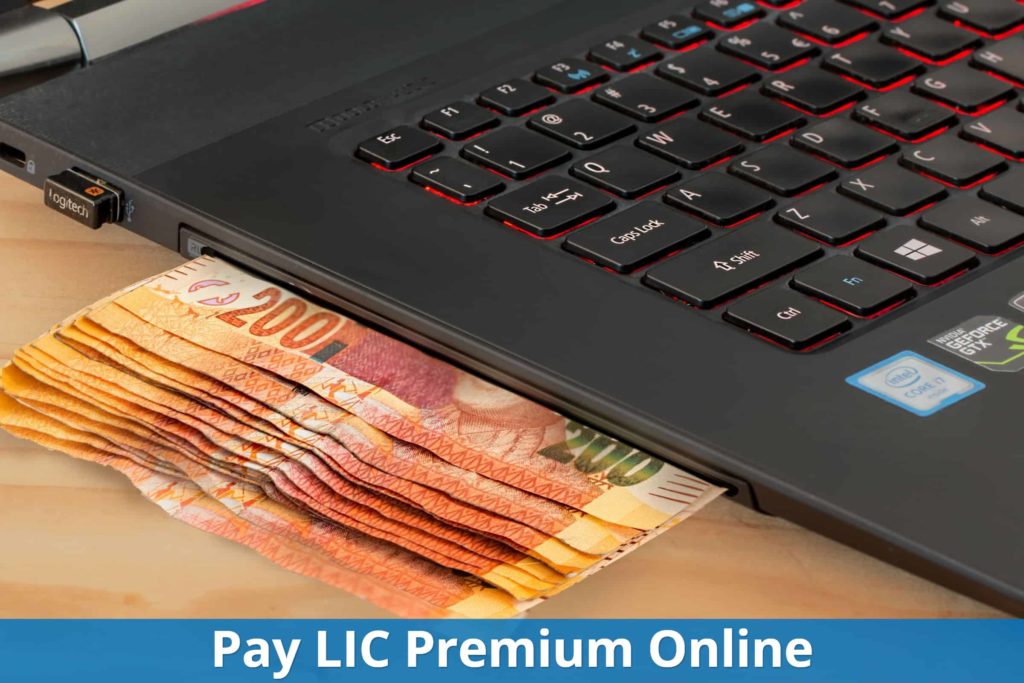LIC is amongst the most trusted names in the Indian life insurance sector. And millions have purchased their policies from this household name.
However, when it comes to paying their regular premiums, most of these policy holders spend hours of their time standing in the queues at LIC offices.
This is probably because they are not aware of the multitude of online payment options that are easily available and are much more convenient.
In this post, I will cover all these online payment options for LIC premium in complete detail.
Let's start...
More...
When it comes to paying the LIC premium online, you have following three options:
- Through LIC's website
- Through an authorized bank's bill pay service
- Through Billdesk
Let's look at each of these one by one...
1. Premium payment through LIC's website
Life Insurance Corporation (or LIC) has really stepped up its digital game in recent years.
While they have had online payment option since long, it has received a serious push post demonetization. So much so, that LIC now offers an 8% discount on some selected plans (for new customers) if the premium is paid online.
LIC's website supports two different ways to pay the premium:
- Pay Direct (without Registration)
- Pay through e-services (with Registration)
Let's look at the steps involved in Pay Direct option first...
Pay Directly without Registration on LIC Portal
Step 1
Go to LIC's homepage and look for Online Services Section.
This section has links to all services offered by LIC - not only for its customers but also for its agents and officers. In fact, they also provide a link to their corporate portal in this section.
You should be interested in online services for LIC customers and specifically in online premium payment option.
Look for Pay Premium Online (highlighted in image) and click it.

A new page will load up and you will see two options on this page -
- Pay Direct
- Pay Premium through e-Services.
You don't need any registration in case of Pay Direct while its required in case of second option.

Click on Pay Direct button. Alternatively, you can directly open the Pay Direct page by clicking here.
You can now choose the Renewal premium/Revival option from the screen that opens up.

Once you do this, the process to pay premium online will start. It will have three steps:
- Customer Validation
- Premium Particulars
- Actual Online Payment

Step 2
You will see a page like below once you hit Proceed.

To complete this step, you will need the following details handy:
- Your Policy Number
- Exact Instalment Premium for the policy
- Your Date of Birth
- Your Email id and Mobile number
Make sure that the email id you enter is accurate as that's where LIC will send your receipt.
Do note that LIC regulations stipulate that online premium payment through Pay Direct should be done only by the policy holders themselves. And no third party can use this mode on their behalf.
Once you enter the above said data, click Submit.
Step 3
Once you click Submit in the previous screen, Premium Particulars screen will open up. On this screen, you can verify all the information that you had entered in the previous step.
Also, in case you have more than one LIC policy that you want to make a payment for, you can add those here. Once you have verified your information, click Checkout. If you have more than one policy, select the Policy Number for which you want to pay and click Submit.
Step 4
You will now be taken to a payments page and will be presented with a host of payment options as well as your final amount to be paid.
You can pay through Internet Banking, Credit card, Debit card and some selected e-wallets.
Note that while LIC recently started accepting payment through some e-wallets, not all of them are supported right now. Last I checked, JIO money and Airtel payments were supported while Paytm and Mobikwik were not.
This is not a cause of worry as such, as most banks and all debit/credit cards are fully supported.
Step 5
Once you select your preferred payment method and hit Pay, you will be redirected to the payment gateway to complete the process. After you complete the payment successfully, you will get a digitally signed receipt from LIC.
You should also be able to see your transaction id on the confirmation screen. Take a note of your transaction id as that's your reference for any future support you may need from LIC on this specific transaction.
Sometimes, you may get an error on the final screen though the amount has already been deducted from your bank account or credit card. If this happens, don't try to make this payment again.
A reconciliation will happen within three working days and if your money was deducted from your account, LIC will send you a receipt.
Please note that this is different from e-commerce payments where if you face an error in final confirmation screen, the deducted amount is typically automatically refunded while you are free to retry payment.
If you don't get an email receipt after 3 working days, and your money has been deducted from your account, contact LIC customer support at 1251.
Pay after User Registration on LIC portal
Step 1
In Online Services section on LIC's homepage, click on Customer Portal. You will be taken to LIC's services page.

You can now choose between Registered User or New User.
Click New User if you don't already have an account and in case you have one, click on Registered User. You can access the registration screen by directly clicking here.

Once you have registered an account or if you already have an account, click on Registered User in last screen. Once you do so, you will be taken to a sign-in screen.
Use your credentials and date of birth to login into your account.

You can also access the same login-in screen directly by clicking here.
Step 2
Once you are logged in, you will see a Pay Premium Online link in the left hand side navigation.
Click it.
In the page that loads up now, you will see all your enrolled policies. Select the policy that you want to pay for and hit Submit.
Step 3
You will now be redirected to the payment options screen.
As discussed before, you can choose from netbanking, credit or debit cards as well as some e-wallets. With each of these options, you may incur some nominal processing charges.
Once, you have successfully paid for your premium, a digitally signed receipt will be emailed to you on your registered email id. You can also view this receipt online inside your LIC account.
2. Payment through your bank's bill pay services
LIC's website is not the only way to make online premium payments.
In fact, arguably, it's also not the most convenient. That mantel belongs to your Bank.
Almost all banks offer a bill pay service that allows you to pay your utility bills in few clicks. You have probably already made use of this facility to pay your electricity or water or mobile phone bill.
The good news is that you can use this same facility to pay your insurance premiums as well.
It involves three steps:
Step 1
Login into your net banking account.
Every bank has a billpay section in their netbanking account. Look for same and open it.
Step 2
You will need to register LIC as a new biller in your account if this is your very first time and you haven't already done so.
To do this, click on 'Add new biller' in your billpay section. Choose Insurance and select LIC from the billers available.

To register LIC successfully, you will need to mention your policy number and the exact premium amount.

Step 3
Once you have registered LIC as a biller in your account, you can easily make a payment just like you do for all other utility bills.
You can choose to pay from your debit card or bank account or your credit card.
You will also be able to do a one-time payment or set up a standing instruction.
3. Payment through Billdesk or Other bill pay aggregator
In addition to LIC's website or your bank's bill pay service, you have one more option for paying your insurance premiums online.
That option is Billdesk.
Billdesk already powers the billpay services for a lot of banks but you also have the option to go to their website directly and pay your premiums there.
You will have to create a new account with Billdesk to avail of this facility.
Once you are registered, you have two options with them:
- Online Pay
- Auto Pay
In case of Online Pay, you can make your payment as and when you want. This is essentially the one-time payment equivalent but inside Billdesk's interface.
You will need to link your bank account to your billdesk profile. You will also need your policy number, your exact premium, your email id and your phone number to add LIC as a biller.
Once you have linked your bank account and added LIC as a biller, you can view your premium notices and issue a payment instruction against same.
If your payment is successful, you will get a receipt from LIC within a week.
In case of Auto Pay, you set up standing instructions for auto deduction of your premium amount from your bank account.
Billdesk may not be as convenient as your bank's billpay service. But, it is good backup.
Can I pay directly through Paytm on their website or app?
This is quite a common question. But, as things stand right now, the answer is NO.
As convenient as it is otherwise, Paytm doesn't allow you to make LIC premium payments on their website or on their app. In fact, even LIC's website doesn't accept Paytm as a payment method right now.
Yes, Paytm does allow making premium payments for private sector insurance players, but this facility is not available for Life Insurance Corporation.
My Recommendation
Use your bank's billpay service and set up a standing instruction to auto-deduct your LIC premium.
Nothing beats the convenience of this option and you will never miss your premium due date.
And that covers everything on this topic. In case you have a question, let me know...